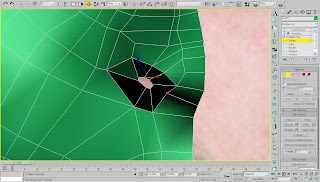
This is the effect that it produced when rendered:
 To avoid the apparent "holes" and add a bit more realism, I then repeated the cloning method around the inner ring, and pulled these quads back to give the inside of the nostrils a bit of depth.
To avoid the apparent "holes" and add a bit more realism, I then repeated the cloning method around the inner ring, and pulled these quads back to give the inside of the nostrils a bit of depth. The next stage was to create lips. This part was very difficult, as the tutorial more or less skips this section and left me to my own devices. So, using a similar method to the nostril I cloned the top half of the inner upper lip and curved it round by repeating the cloning method. I then did the same on the lower lip, and tried to mold the vertices into a realistic shape.
The next stage was to create lips. This part was very difficult, as the tutorial more or less skips this section and left me to my own devices. So, using a similar method to the nostril I cloned the top half of the inner upper lip and curved it round by repeating the cloning method. I then did the same on the lower lip, and tried to mold the vertices into a realistic shape.

No comments:
Post a Comment